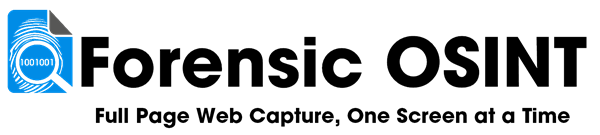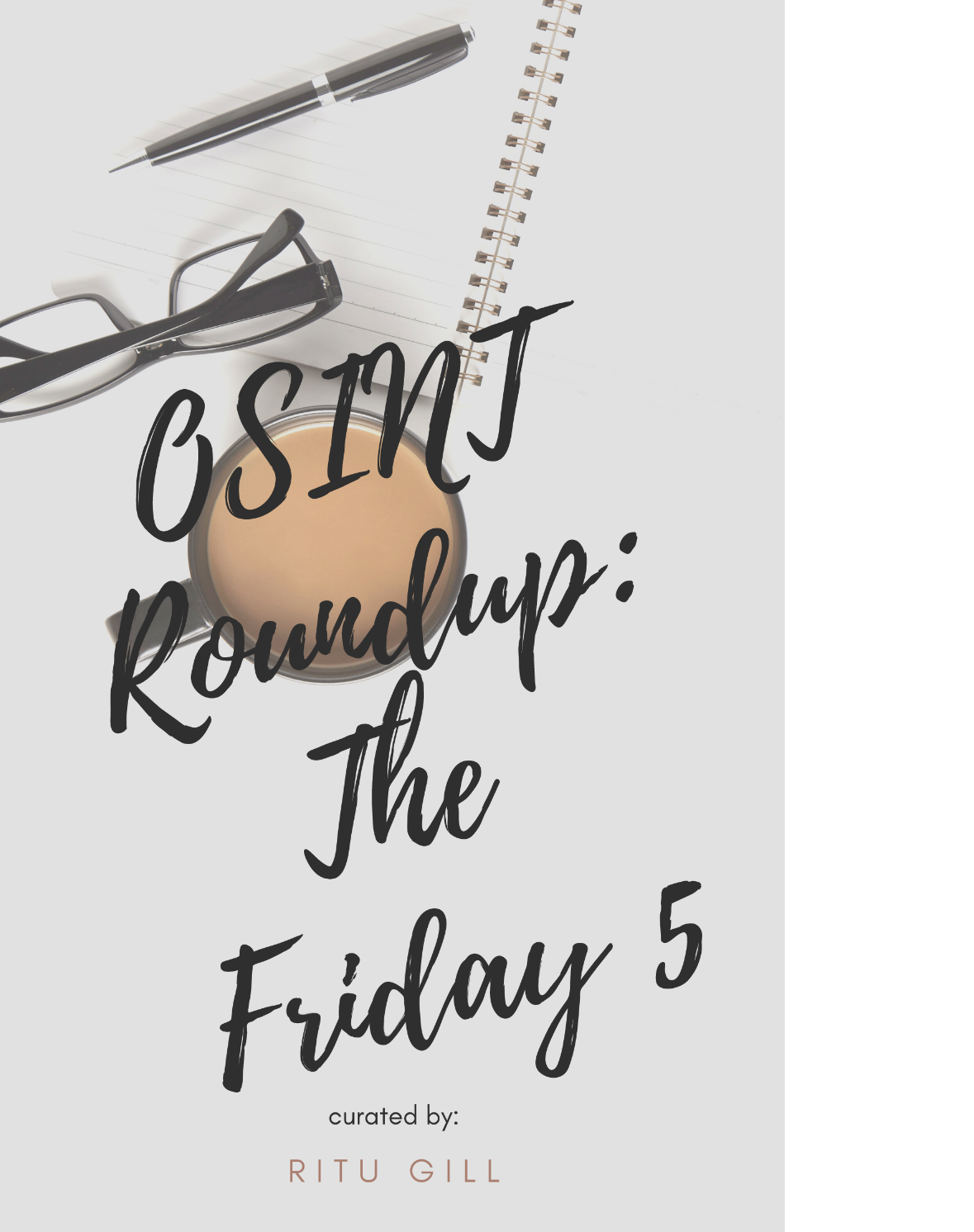How to Download Videos
The Forensic OSINT Video Download feature supports downloading videos from a variety of platforms, including:
- TikTok
- YouTube
While this feature is designed to work on many sites, certain conditions can affect its success. Below are tips and considerations to maximize your chances of successfully downloading videos.
Example: TikTok Video Download
Below is an example of a TikTok video request showing the video interface in Forensic OSINT:

Key Features of the Video Download Functionality
- High-Quality Video Downloads: Forensic OSINT ensures you receive the highest quality version of the video available for download.
- Video Evidence Continuity Report (PDF): Along with the video, a detailed Video Evidence Continuity Report is provided in the ZIP archive. This report includes:
- A digitally signed and timestamped PDF for authenticity.
- MD5 and SHA1 hash values to verify data integrity.
- Video metadata, such as title and length.
- The capture date and URL the video was downloaded from.
- 10 evenly spaced thumbnails from the video for easy review and presentation in reports, client discussions, or court.

ZIP Archive Download Example
When you download a video, the ZIP archive includes both the video file and the Video Evidence Continuity Report.

Requested Videos History
The "Requested Videos" section within the Forensic OSINT dashboard provides a comprehensive history of all video requests.
Key features include:
- A log of successful and failed video downloads.
- The ability to re-download videos and their Evidence Continuity Reports.
- Details about each request, such as the time taken to download and the result status.

Key Tips for Successful Video Downloads
- Embedded Video on the Page: Ensure the page contains a video embedded directly within it.
- Single Video Displayed: The page should ideally have only one main video visible. If multiple videos are present, try navigating to a page where only the target video is hosted.
- On social media platforms, this can often be achieved by using the "Share" option to find the direct link to the video.
- Video-Specific Pages: For social media platforms, check the URL to confirm you're on a page dedicated to the specific video. For example:
- Facebook URLs often include 'watch' or 'reel'.
- TikTok URLs are specific to individual posts.
- Authentication Cookies for Private or Restricted Videos: If the video requires login access (e.g., private videos on social media), increase your chances of success by using the "Include My Authentication Cookie" option.
Temporary Use Only: Cookies are stored securely in memory and never written to disk.
Automatic Deletion: Cookies are deleted from our servers immediately after the download is completed.
What to Expect on Less Common Sites
Forensic OSINT Video Download is available on most pages unless the site is known to be incompatible. If the option to download is shown, you are welcome to try, but results may vary.
Reporting Issues
Due to sites frequently updating their technology, our ability to download videos may occasionally be affected. If you encounter an issue where a video cannot be downloaded, please click "Report a Bug" in the extension to notify us. We will work to resolve the issue as quickly as possible.
Example: Downloading from Facebook
For detailed instructions specific to Facebook videos, click here.
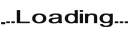
Minimum Requirements:
- 8 Characters
- 1 Upper
- 1 Lower
- 1 Digit