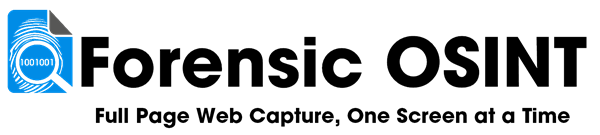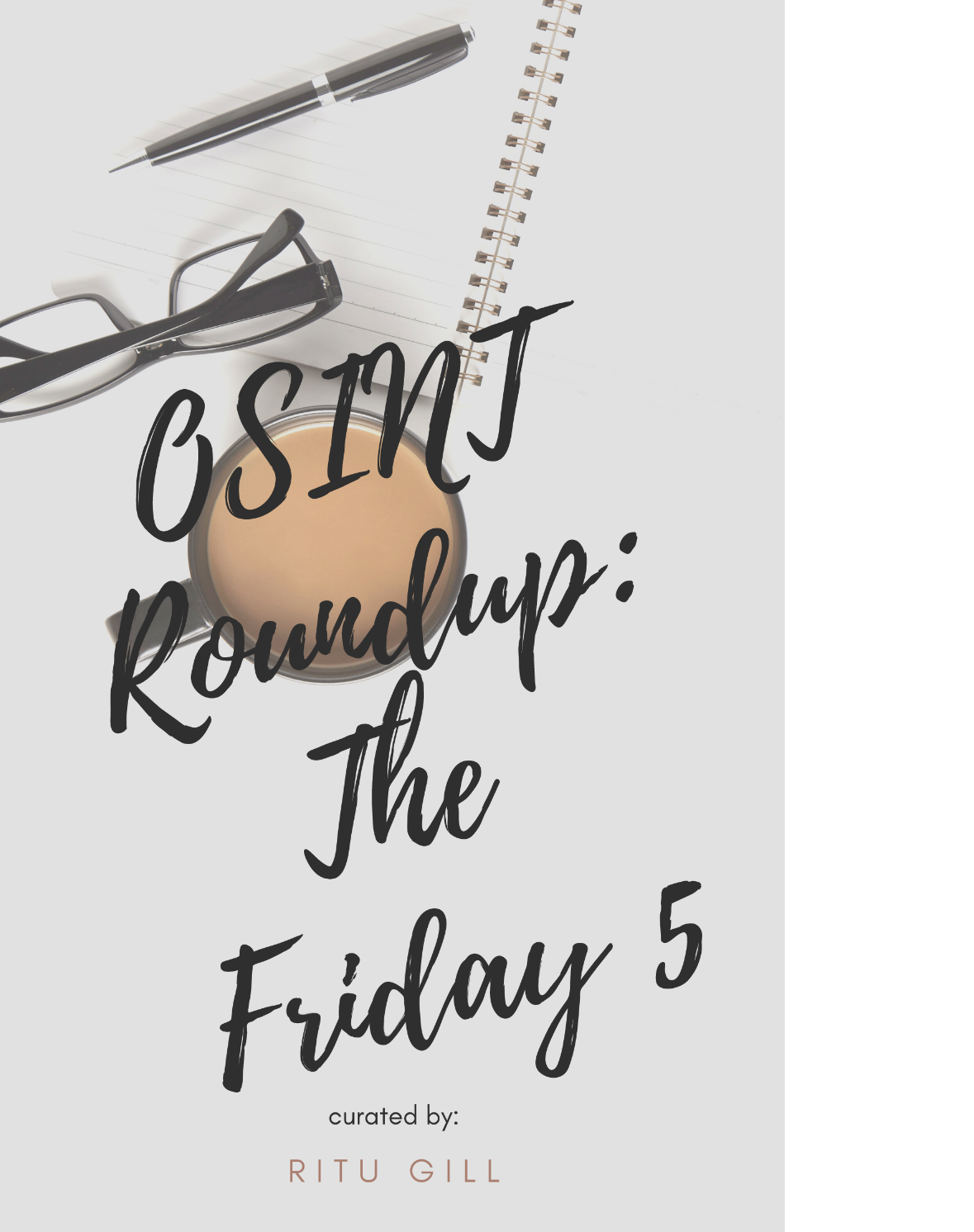Utilities for Forensic OSINT
Automate and Simplify Your Workflows
These utilities are designed to make your investigative process smoother. From auto-extracting ZIP files to resolving missing file extensions, we've got you covered.
ExtractZipToFolder.bat - version 2.1
Our Chrome Extension has been upgraded for even more efficient evidence handling. Whether you're dealing with single or multiple ZIP downloads, our tool ensures that all files are accurately extracted into their appropriate folders.
Simply place this utility in your designated download directory. Upon double-clicking the .bat file, it activates to extract contents from each ZIP file, organizing them into distinct folders based on their unique capture IDs. This streamlines the process, making it easier to manage and access your compiled evidence.
Designed specifically for investigators and data analysts, this tool adeptly handles the demands of reviewing and managing large volumes of compressed files. Its intuitive operation allows you to focus on analysis, saving valuable time and effort in data handling.
ExtensionResolver.bat
Sometimes, websites store images without proper file extensions. This utility scans each file in your "Images" folder that lacks an extension.
It checks the header information and assigns the correct extension based on the file's content.
A copy of the resolved file is then placed in a separate "ExtensionAdded" folder. The original files remain untouched in the main "Images" folder.
Keyword Collections
Enhance your OSINT investigations with our curated Keyword Collections. Download expertly crafted keyword lists tailored to various investigative needs, ensuring you capture critical information efficiently.
Visit our Keyword Collections page to explore and download these essential resources.
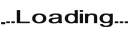
Minimum Requirements:
- 8 Characters
- 1 Upper
- 1 Lower
- 1 Digit