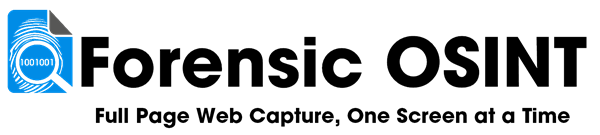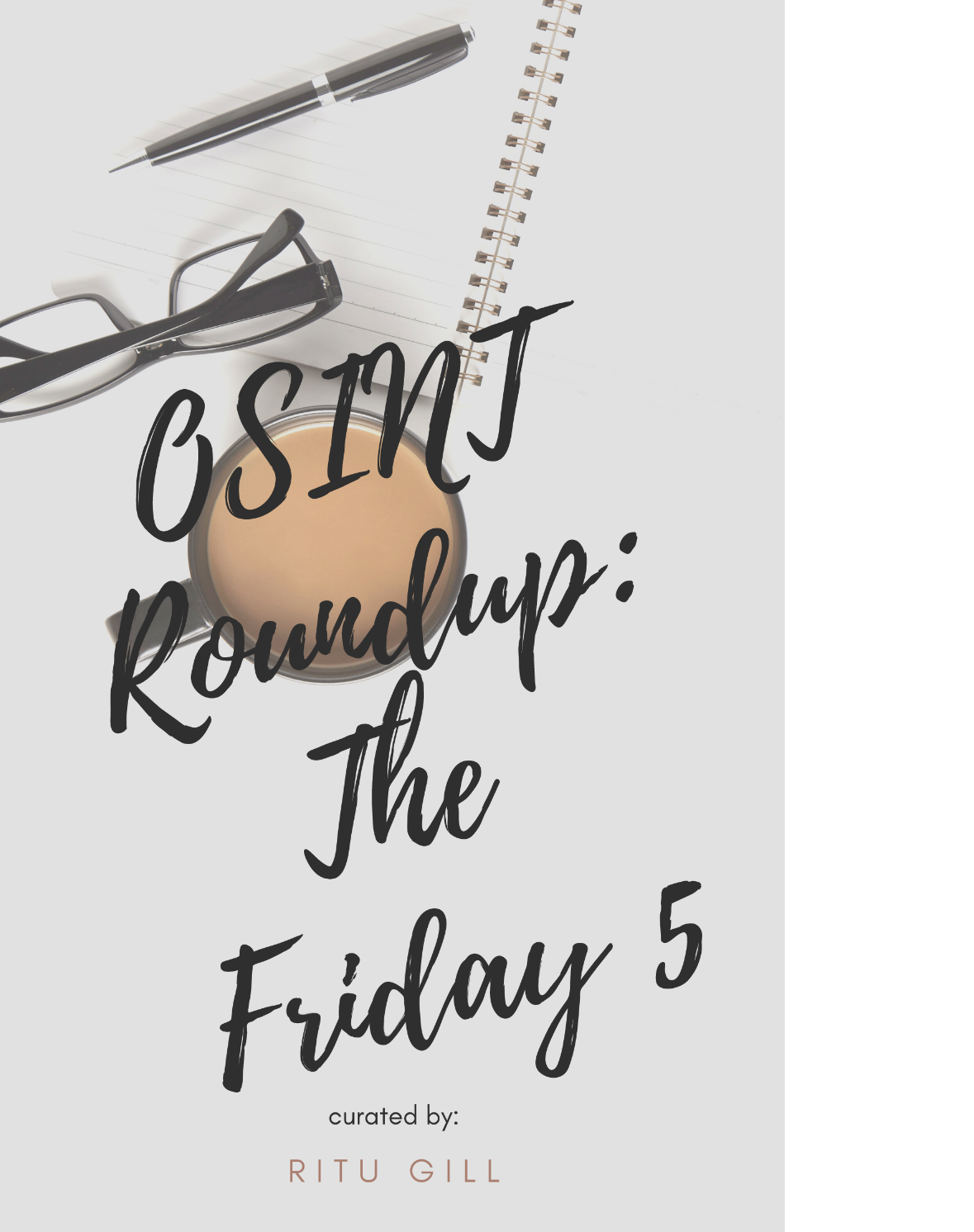How to Guide: Adjusting Time Between Screen Captures
The "Time Between Screen Captures" setting adjusts the delay between individual screen captures.
Importance of Adjusting Time Between Screen Captures
Due to the dynamic nature of websites like Facebook, Instagram, and other social media platforms, content is constantly being loaded and unloaded as you scroll.
If you have a slow computer, internet connection, or a high-resolution monitor, you may need to adjust this value to ensure the content is properly loaded before capturing.
Adjusting the Time Between Screen Captures
This setting can be found in the settings section, accessible via the settings icon.
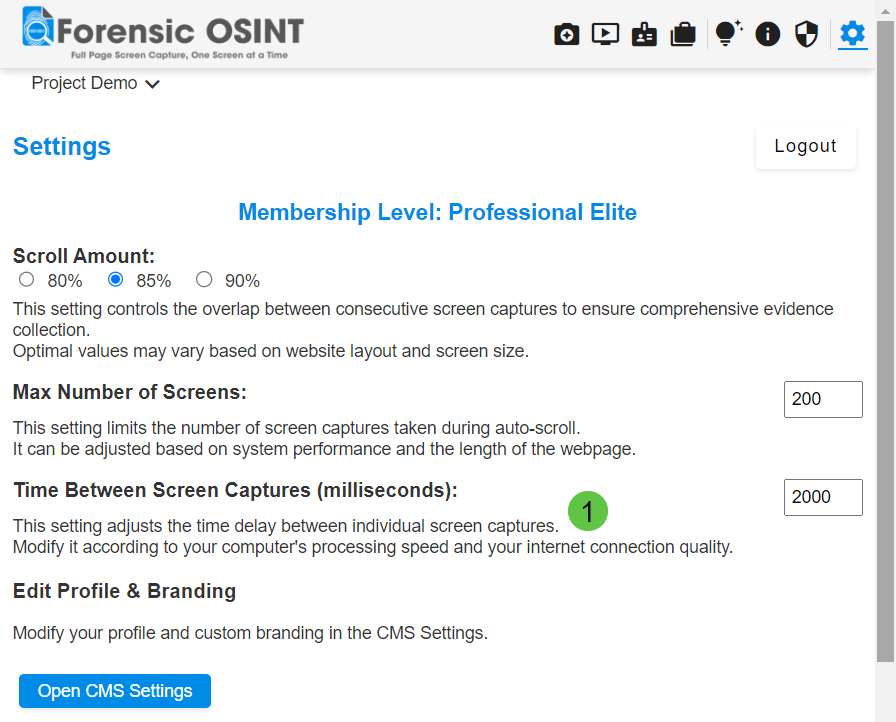
To adjust the time between screen captures:
- Open Forensic OSINT: Launch the Forensic OSINT extension in your browser.
- Go to Settings: Click on the settings icon to open the settings menu.
- Adjust Time Between Screen Captures: Find the "Time Between Screen Captures" option and set it to the desired value in milliseconds. Modify it according to your computer's processing speed and your internet connection quality.
Why Adjust the Time Between Screen Captures?
Adjusting this setting helps ensure that the content is fully loaded before each capture, especially on dynamic sites where content changes frequently.
This provides more accurate and comprehensive captures.
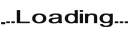
Minimum Requirements:
- 8 Characters
- 1 Upper
- 1 Lower
- 1 Digit