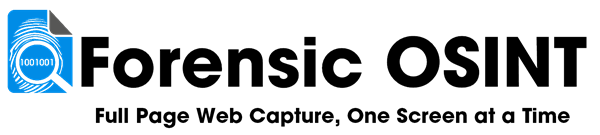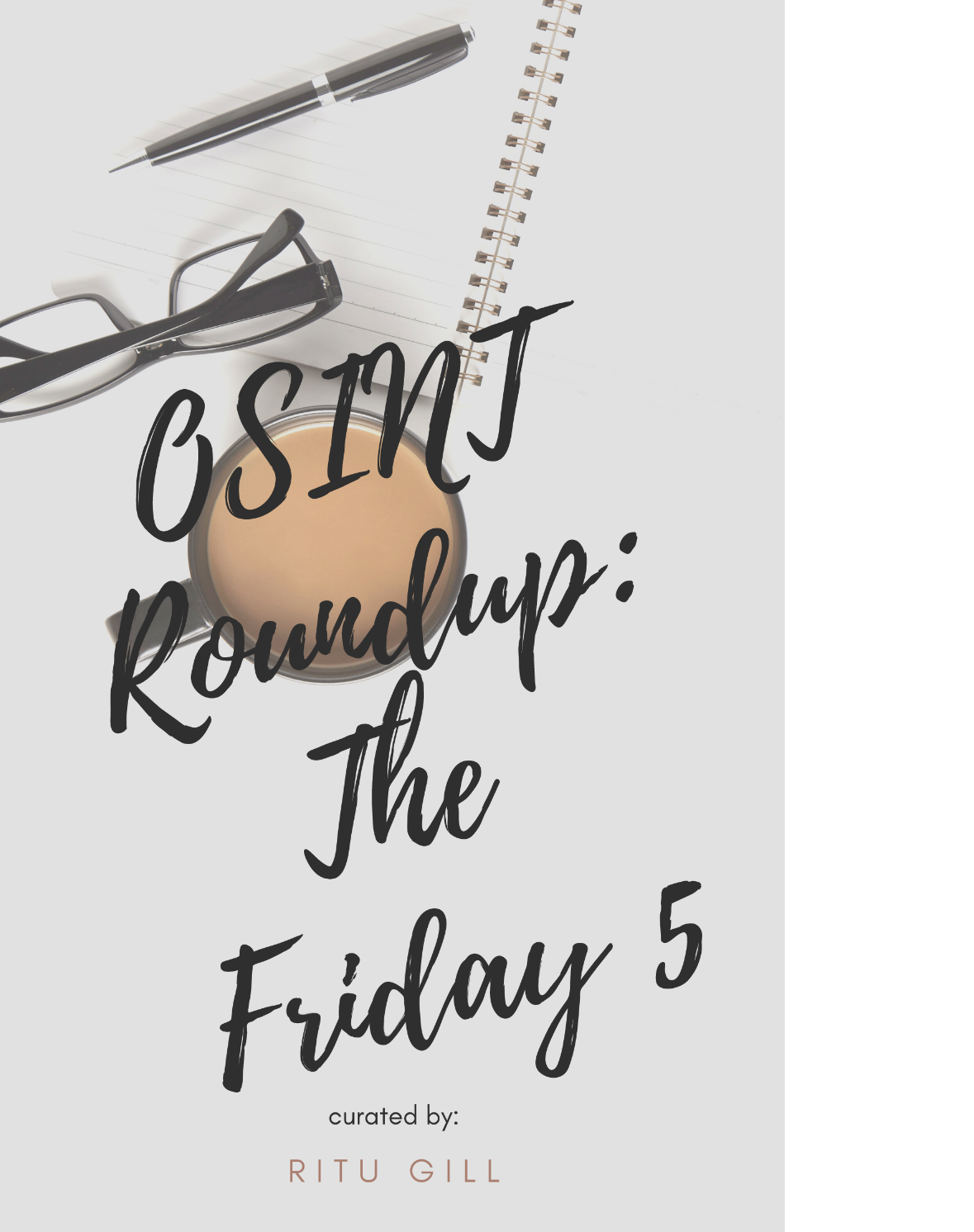How to Guide: Adjusting Scroll Amount (Full Page Capture)
The scroll amount setting controls the overlap between consecutive screen captures to ensure comprehensive evidence collection. This overlap ensures that no section of the web page is missed during the capture process.
Understanding Scroll Overlap
In the example below, observe how screen captures overlap:
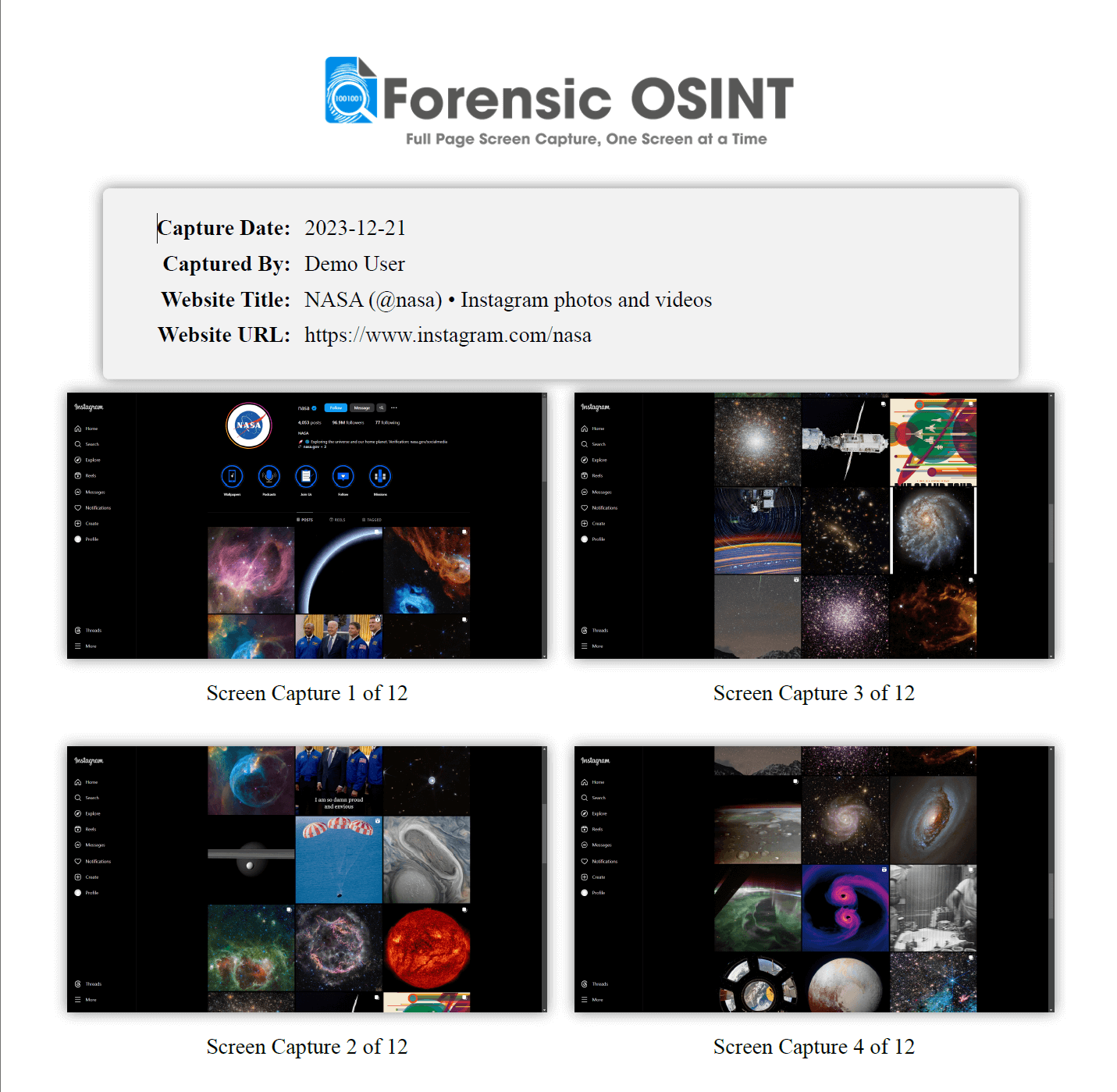
Screen Capture 2 includes a small portion of Screen Capture 1 at the top, ensuring continuity between images.
Adjusting Scroll Amount
The Scroll Amount can be adjusted in the settings section, accessible via the settings icon.
You can set this value between 80% and 90%. Adjust this setting based on the site you are capturing.
This is particularly useful if the site contains headers or footers that overlap the content.

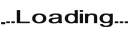
Minimum Requirements:
- 8 Characters
- 1 Upper
- 1 Lower
- 1 Digit