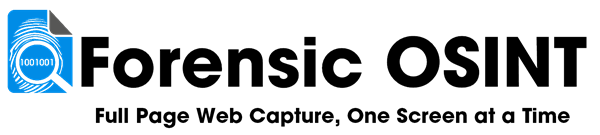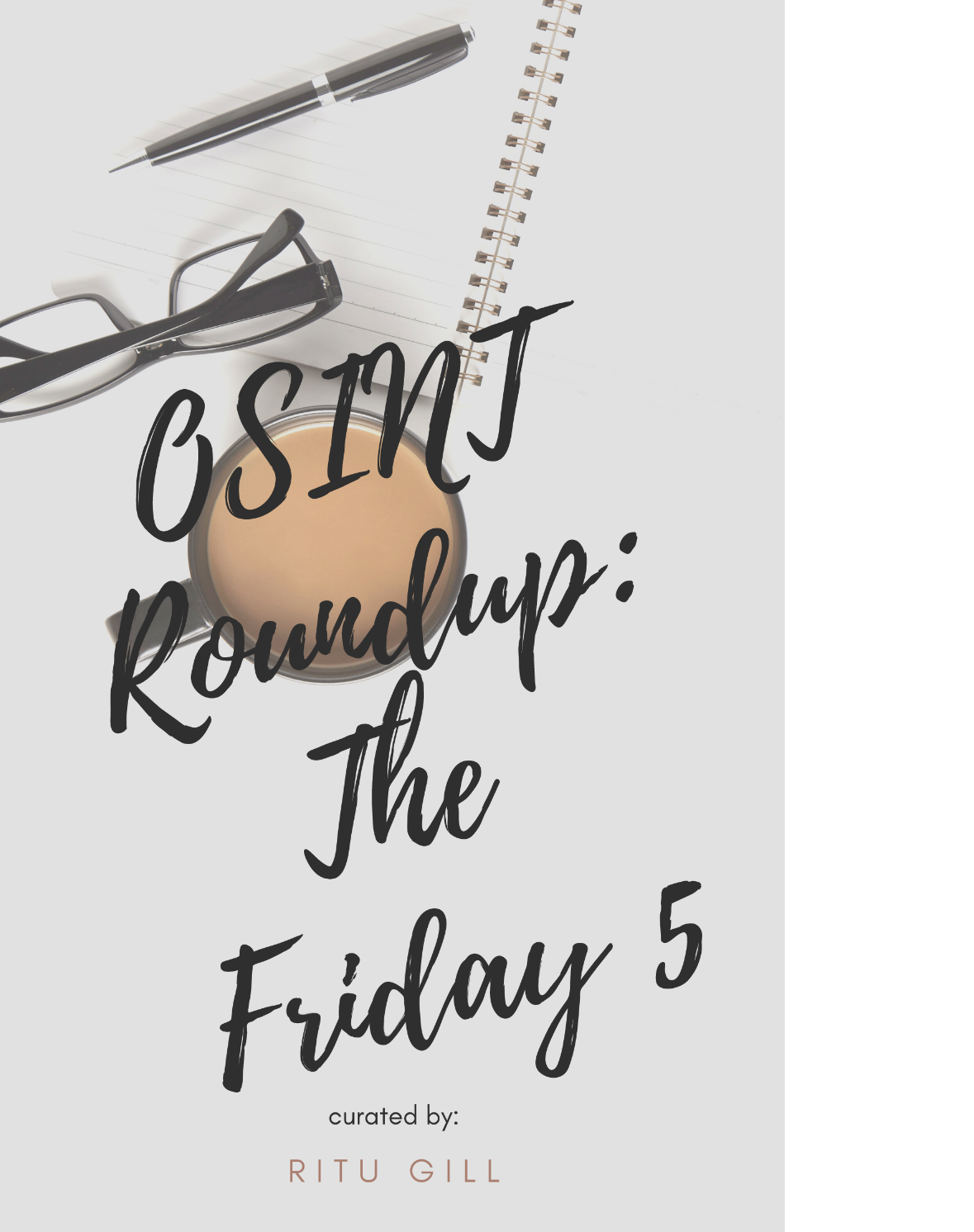How to Guide: Adjusting Max Number of Screens
The "Max Number of Screens" setting limits the number of screen captures taken during auto-scroll.
Adjusting the Max Number of Screens
This setting can be found in the settings section, accessible via the settings icon.
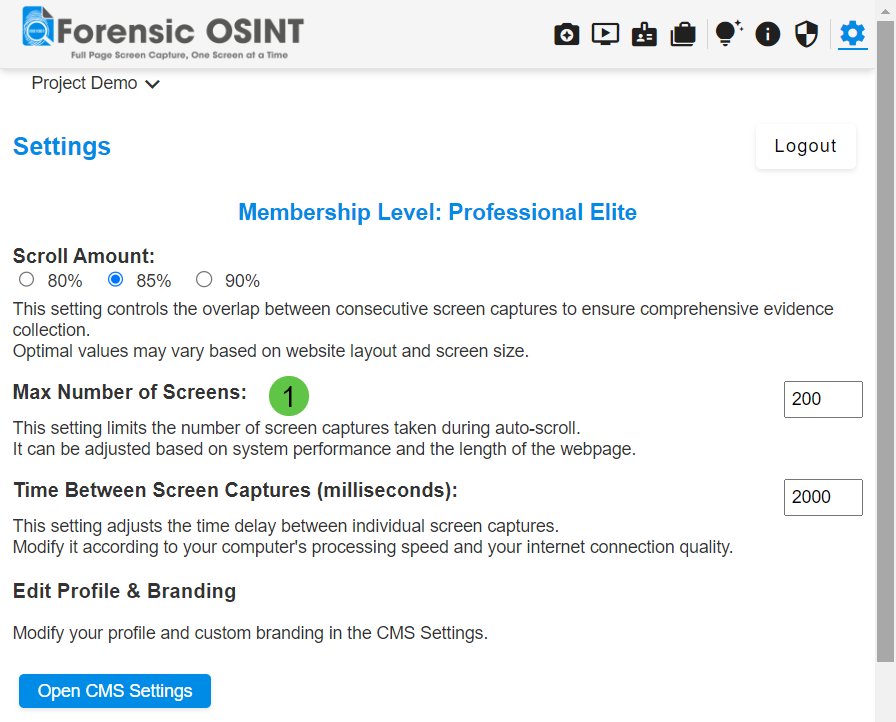
To adjust the max number of screens:
- Open Forensic OSINT: Launch the Forensic OSINT extension in your browser.
- Go to Settings: Click on the settings icon to open the settings menu.
- Adjust Max Number of Screens: Find the "Max Number of Screens" option and set it to the desired value. This value can range based on your subscription level and system capabilities.
Why Adjust the Max Number of Screens?
Adjusting this setting helps in capturing lengthy web pages without overloading your system.
It allows you to balance between thorough capture and system performance.
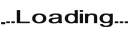
Minimum Requirements:
- 8 Characters
- 1 Upper
- 1 Lower
- 1 Digit