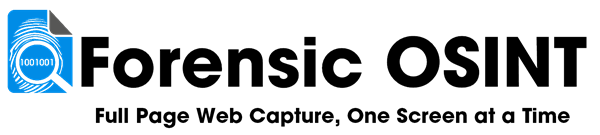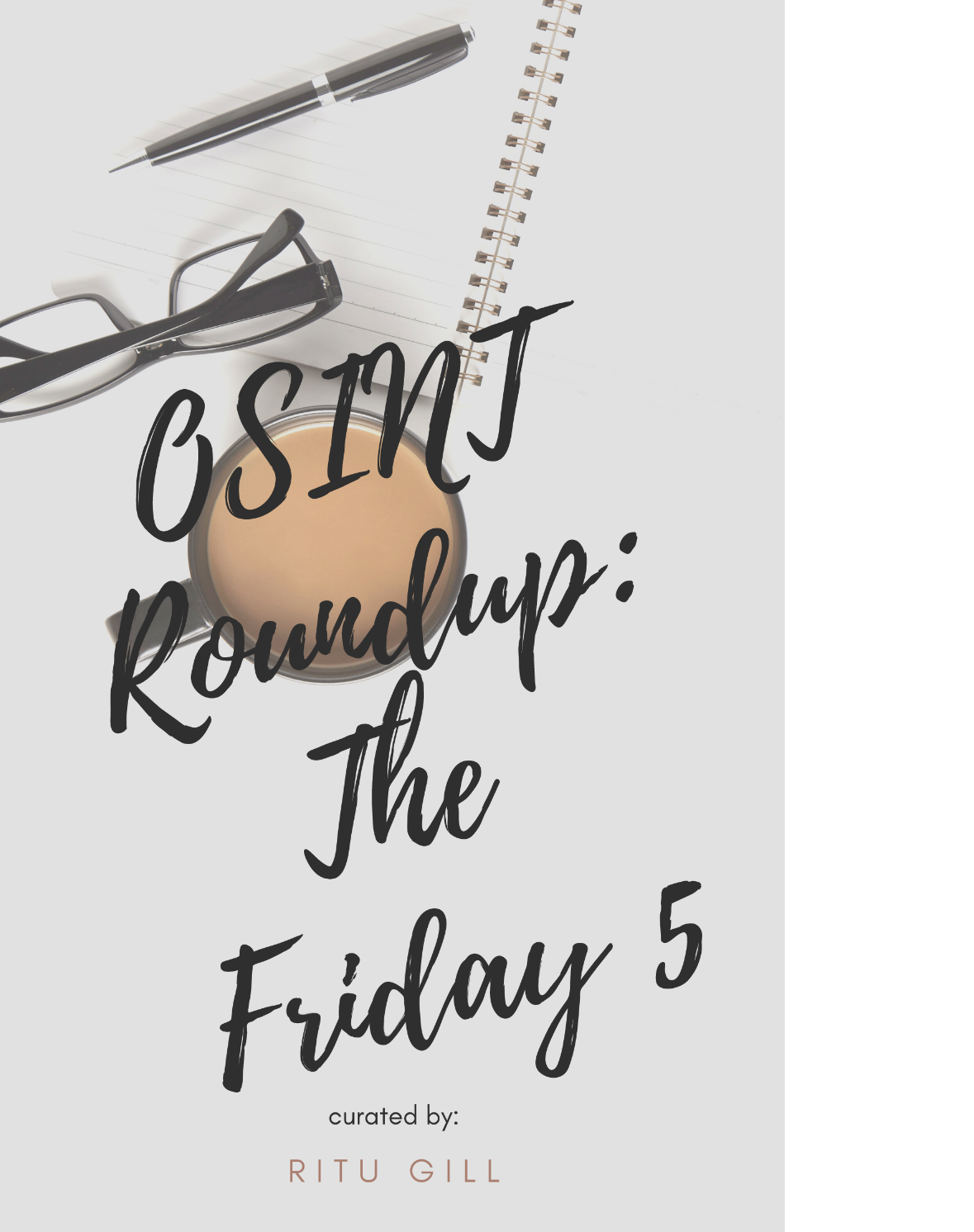Screen Capture Image Quality & System Performance
Understanding Image Quality and File Size
The quality and file size of each screen capture depend on the resolution of the monitor used.
Capturing on a 4K monitor results in images that are four times larger than those captured on a 1080p HD monitor. For most captures, this isn't a problem, but capturing hundreds of scrolling pages on a 4K monitor requires a powerful computer.
Technical Details
Resolution Impact: The resolution of your monitor directly affects the image resolution of your screen captures. A 4K monitor (3840x2160 pixels) produces images with four times the pixel count of a 1080p monitor (1920x1080 pixels).
File Size: Higher resolution images result in larger file sizes. This means that a single screen capture from a 4K monitor will be significantly larger in size compared to a capture from a 1080p monitor.
System Performance Requirements
Processing Power: Capturing high-resolution images requires substantial processing power. A computer with a faster CPU and more RAM will handle these tasks more efficiently.
Storage Space: Ensure you have sufficient storage space, especially when capturing many high-resolution images. Capturing 200 scrolling pages on a 4K monitor can quickly consume large amounts of disk space.
Practical Considerations
Use Case: For typical web page captures, a 1080p resolution is often sufficient and more manageable for most systems. However, if the pages contain lots of images with text that you want to be readable, then the higher resolution may be beneficial.
Optimization Tips
Downscale Resolution: If high resolution is not essential, consider reducing your screen resolution before capturing to save on file size and processing load.
Monitor Resources: Keep an eye on system resources (CPU, RAM, disk space) during extensive capture sessions to prevent system overload.
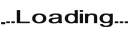
Minimum Requirements:
- 8 Characters
- 1 Upper
- 1 Lower
- 1 Digit