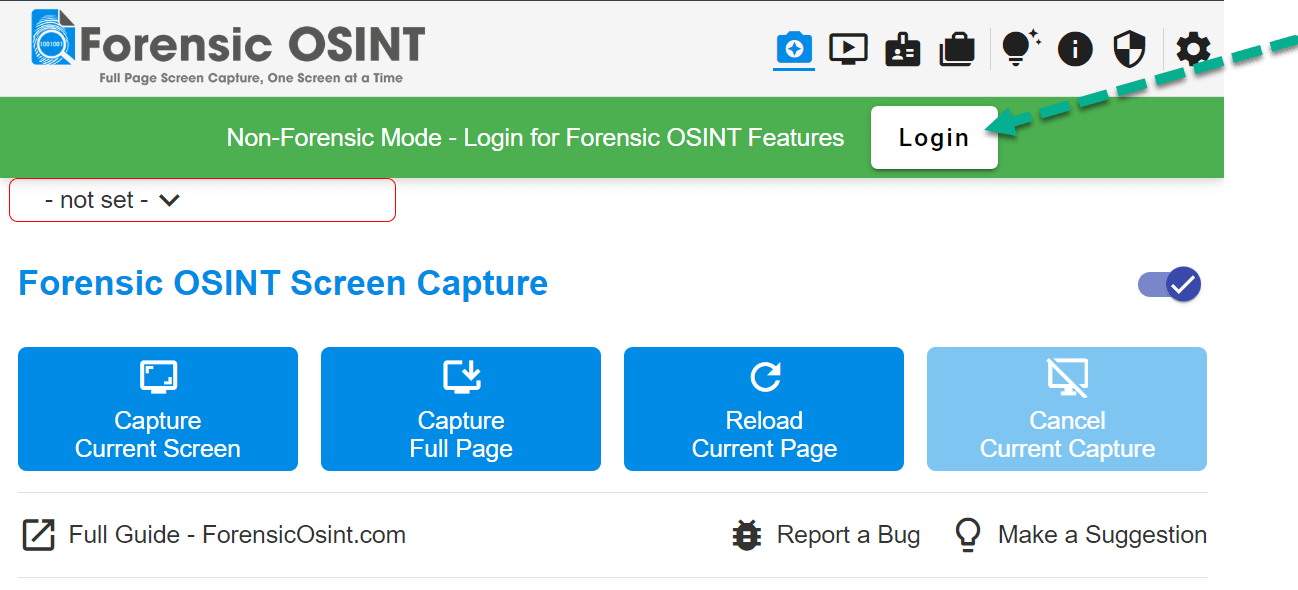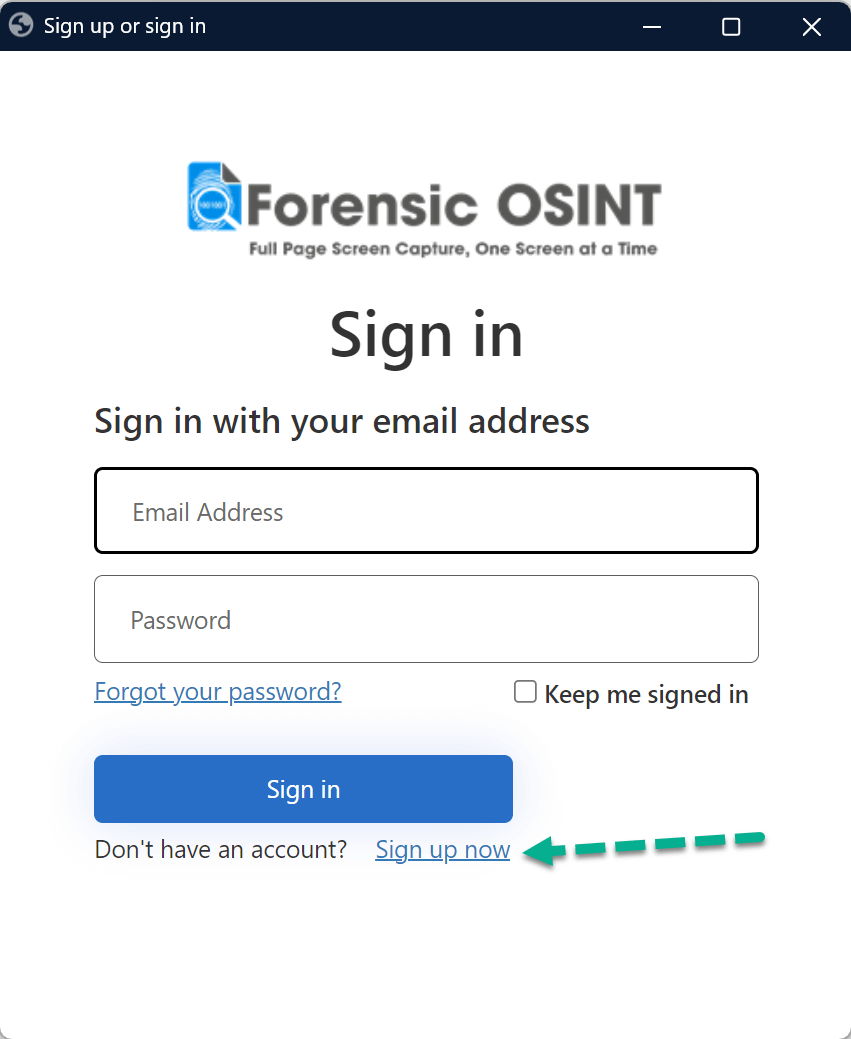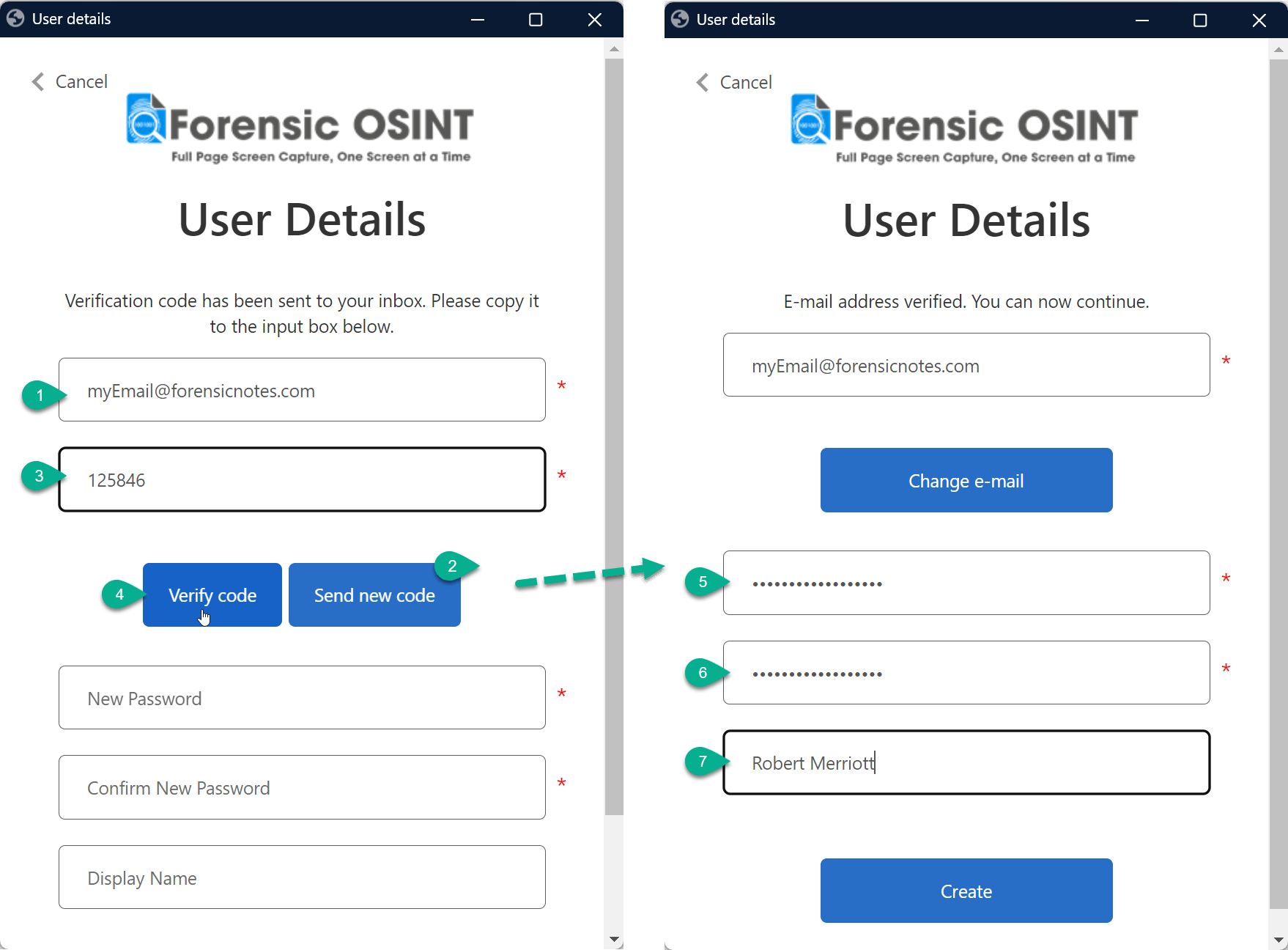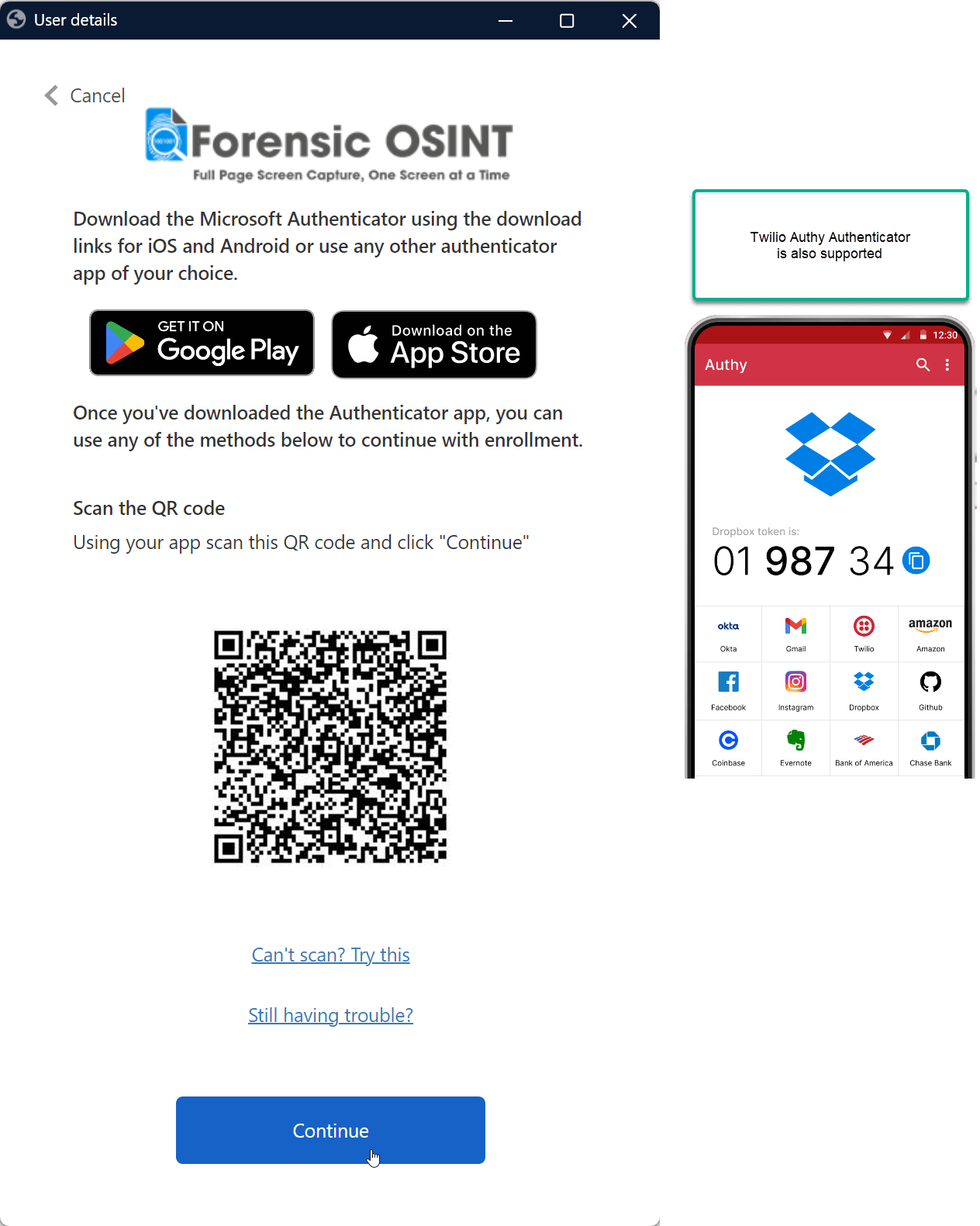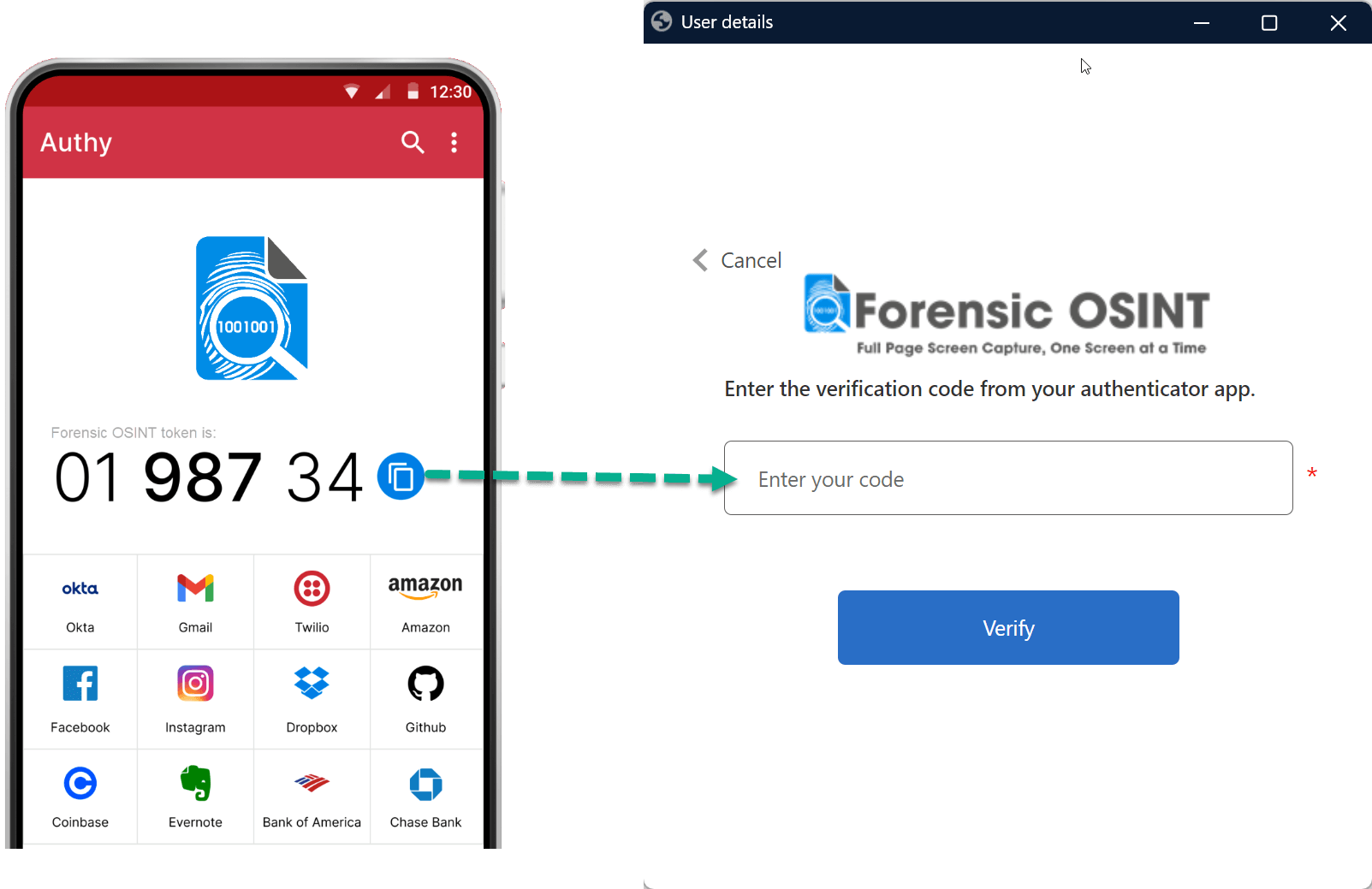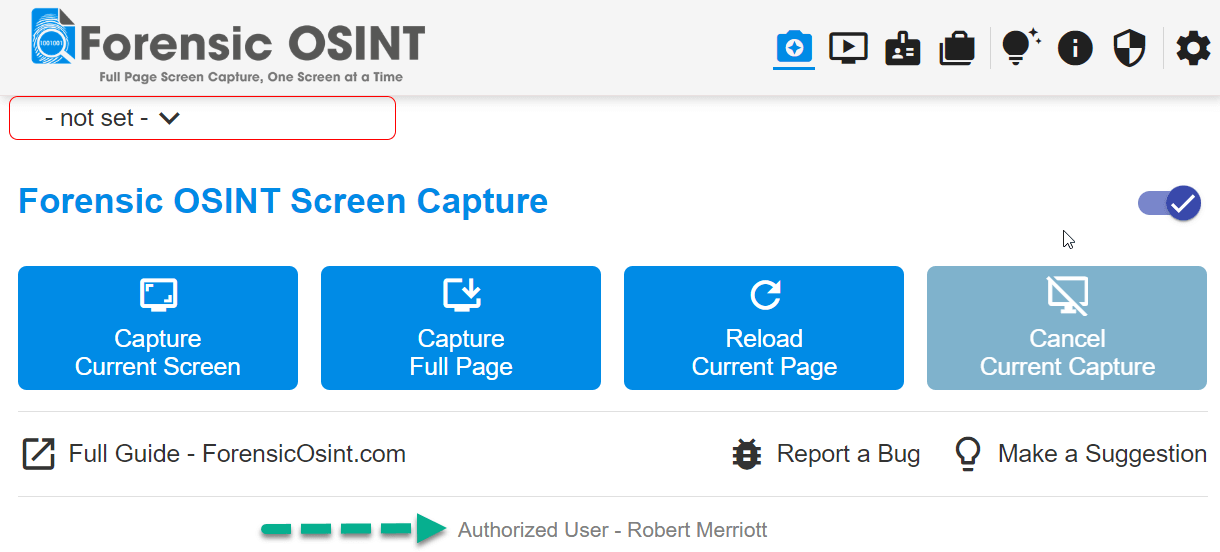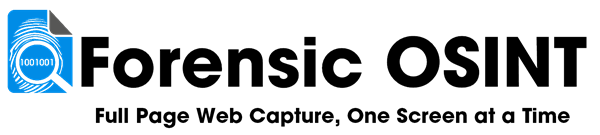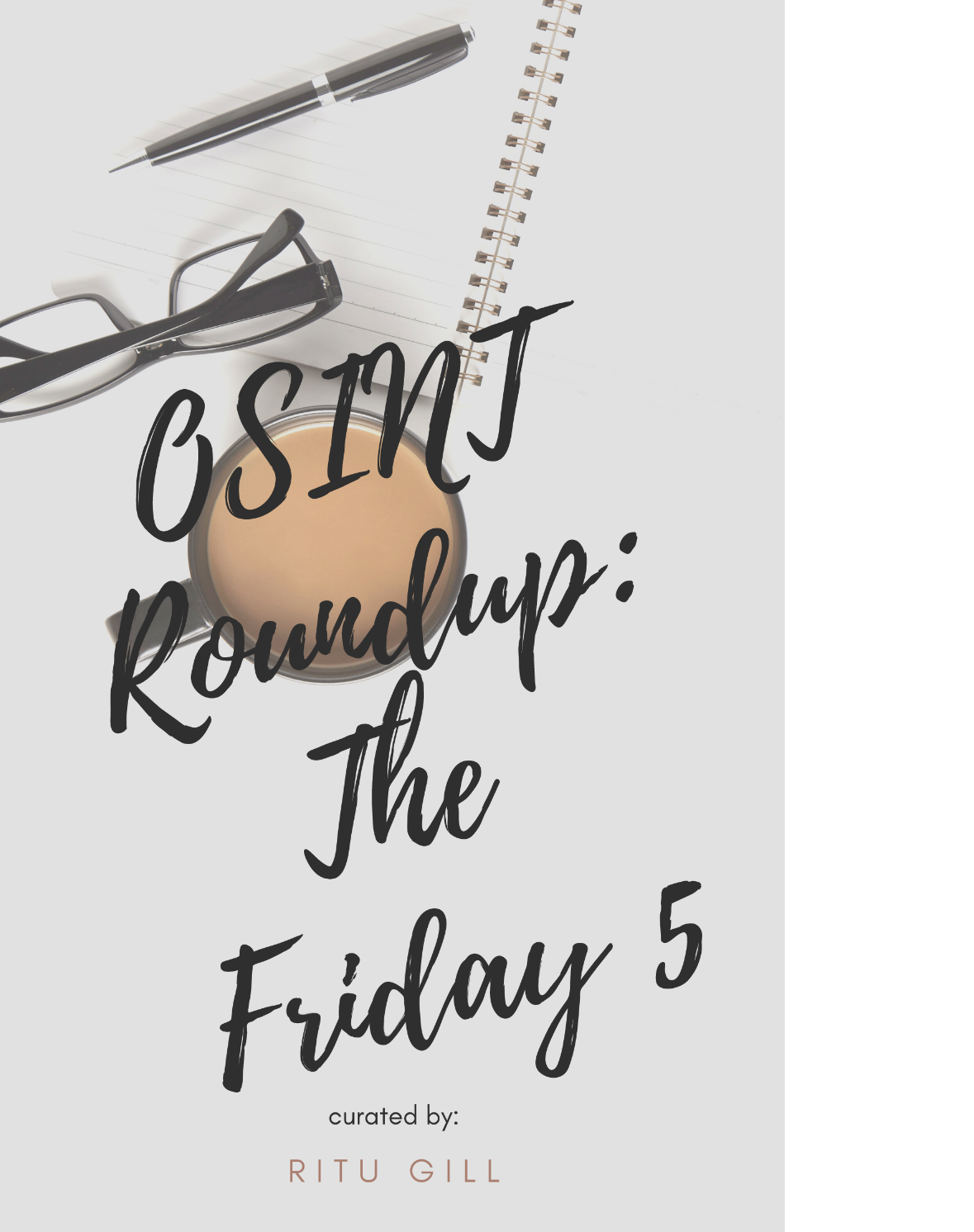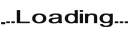How to Sign Up to Forensic OSINT
To sign up for Forensic OSINT, start by installing the Chrome Extension:
Direct link to Forensic OSINT Extension
Once installed, click on extension to open in browser and then follow the steps below...
- Click on the 'Login' button.
- On the dialog window, click 'Sign up now'.
- Enter your email address, click 'Send new code', enter the received code (sent to your email), and click 'Verify code'.
- Set up an Authenticator App for two-factor authentication.
- Enter the authentication token provided by the app into the login form.
- After a successful login, your name will be displayed at the bottom of the app.