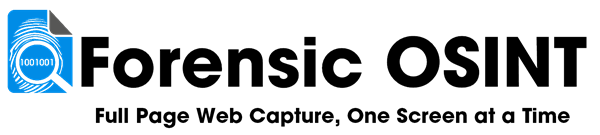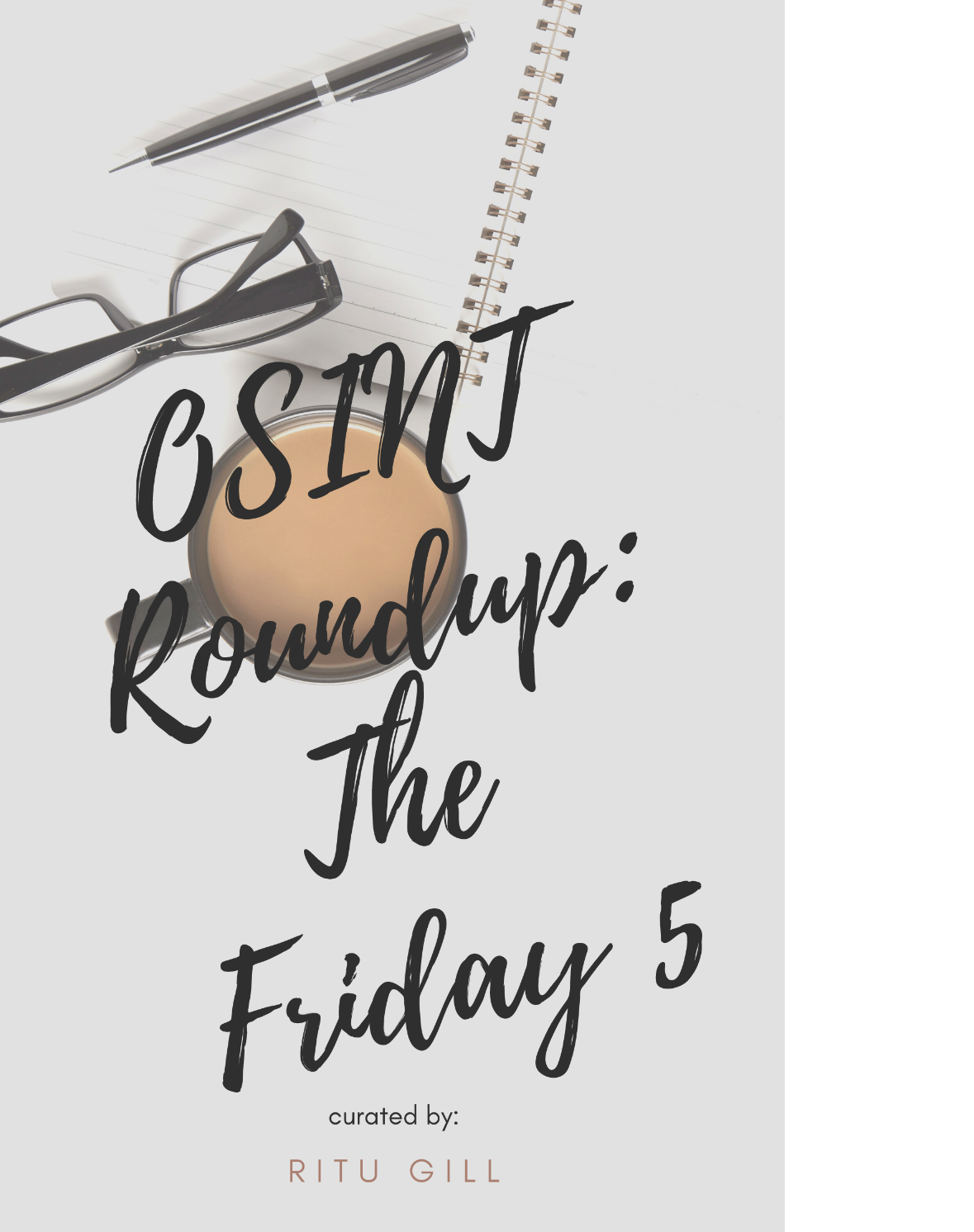How to Guide: How to Capture Current Screen
Capturing your current screen using Forensic OSINT is a simple process.
Follow the steps below to ensure accurate and efficient screen captures.
Steps to Capture Current Screen
- Open Forensic OSINT: Launch the Forensic OSINT extension in your browser.
- Capture Current Screen: Click on "Capture Current Screen".
- Confirm Capture in CMS: Please review the captured files within the Case Management System (CMS) to confirm the integrity and precision of the captures, ensuring they fulfill your investigative requirements.
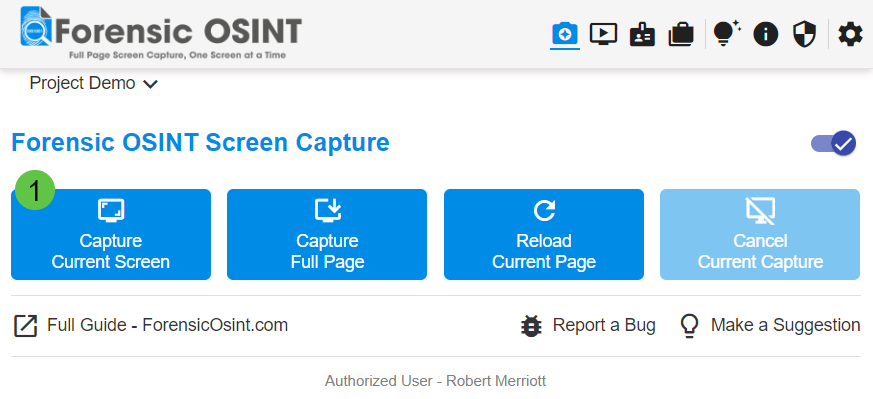
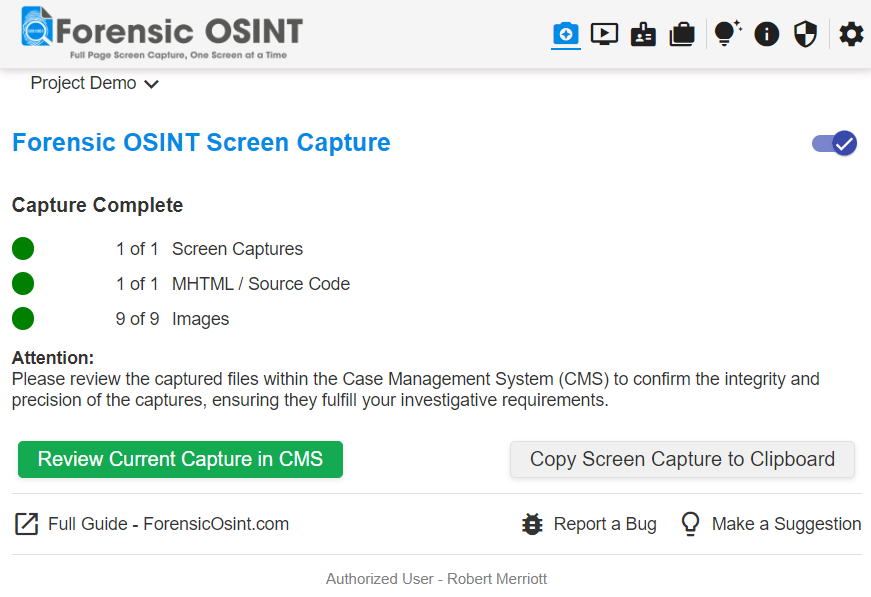
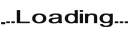
Minimum Requirements:
- 8 Characters
- 1 Upper
- 1 Lower
- 1 Digit