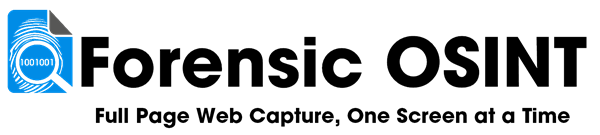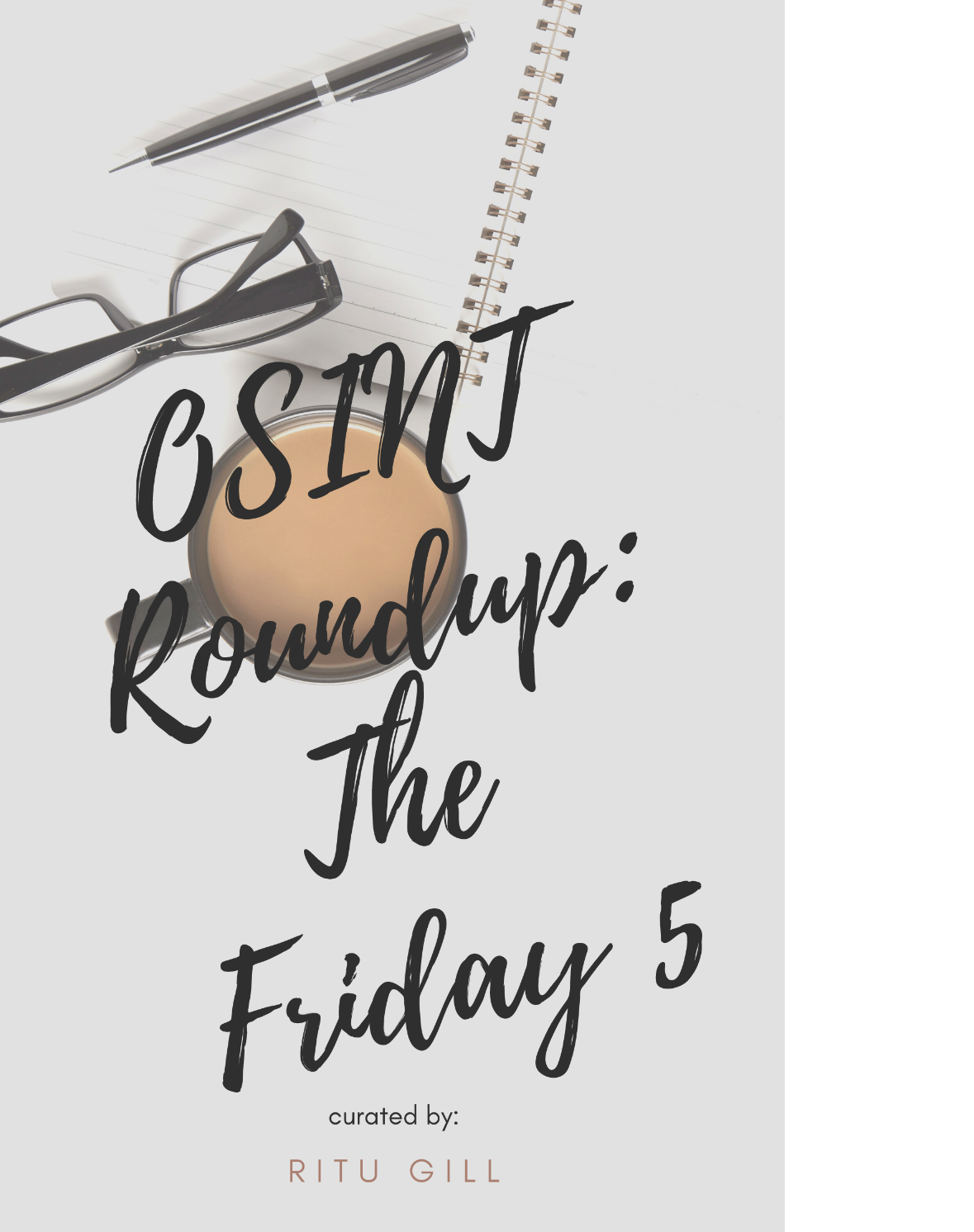🔐 Digital Signature Root Certificates Installation
Ensure that all signed PDF documents from Forensic OSINT display as trusted in Adobe Reader and other PDF viewers by installing our Root and Intermediate Certificates.
Our digital signatures are used to prove that a PDF report has not been changed since it was generated. To allow Adobe Reader to visually confirm this — and remove warnings about unrecognized signatures — the root certificates must be installed on your system.
📘 Legal professionals and expert witnesses:
Whether you're a lawyer presenting evidence in court or an investigator testifying as an expert, it's important to understand how our digital signature system supports chain of custody and evidentiary integrity.
👉 Read the Legal & Testimony Guide
🪟 Windows Installation (.bat File)
This batch file automatically installs the necessary root certificates into your Windows Certificate Store. Once installed, Adobe Reader will recognize Forensic OSINT’s digital signatures as valid and trusted.
Instructions:
- Download the .bat file: Click the download button below.
- Run the file as Administrator: Right-click on the file and select Run as Administrator to install the certificates.
- Verify in Adobe Reader: Open any Forensic OSINT-signed PDF. You should now see the digital signature marked as valid and trusted.
📎 Need to verify a report in court or share with a third party?
Installing these certificates ensures anyone on your system can instantly confirm the report is authentic and unaltered.
⚠️ Mac & Linux: Support for these platforms is coming soon. In the meantime, certificates can be installed manually if needed.
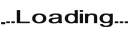
Minimum Requirements:
- 8 Characters
- 1 Upper
- 1 Lower
- 1 Digit