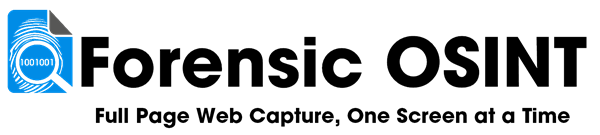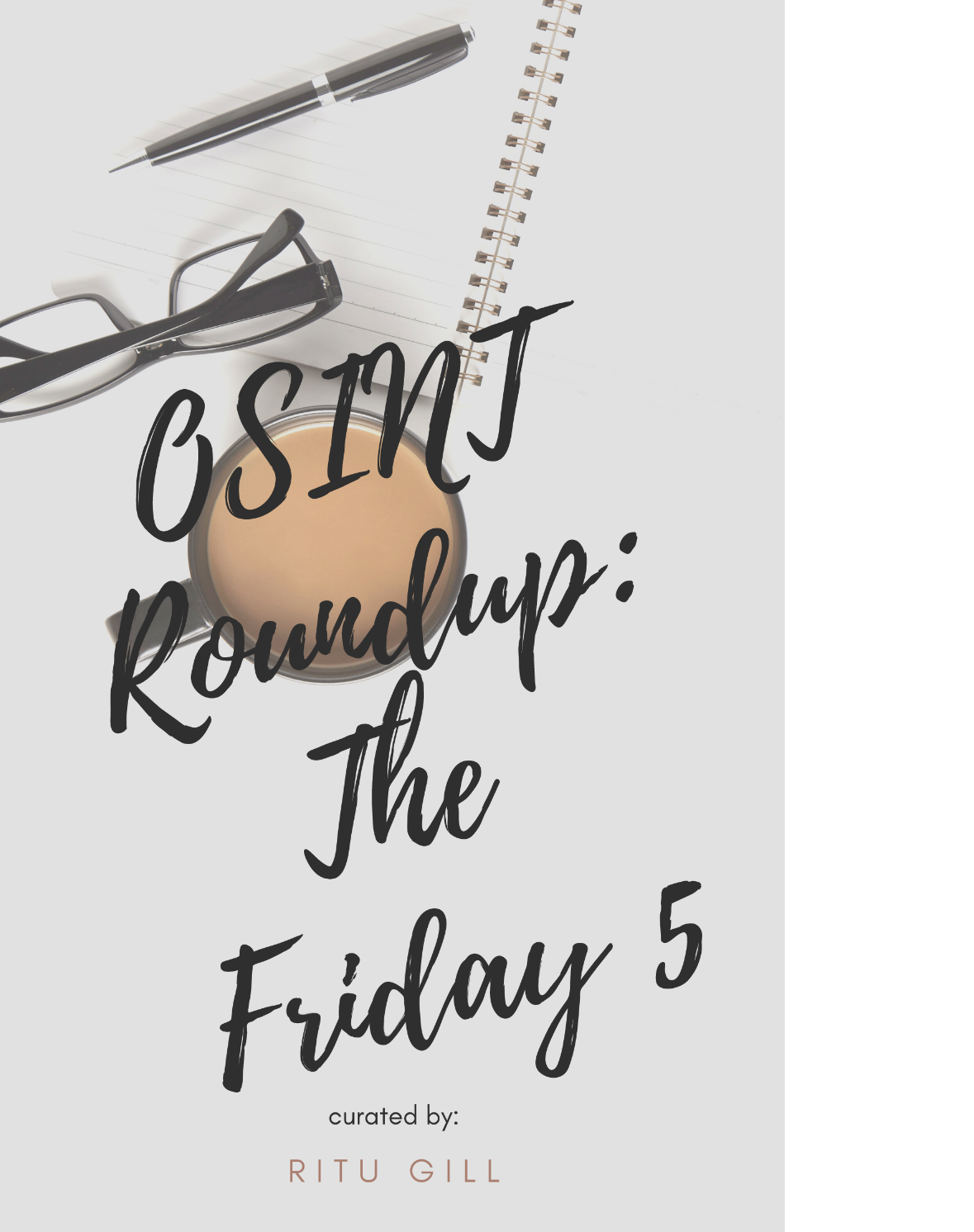Getting Started: Custom Branding
Enhancing your reports with custom branding can significantly improve their professional appearance and credibility.
By adding your own custom banner and disclaimer, you ensure that each report aligns with your organization's identity and conveys essential information effectively.
Example Report with Custom Branding
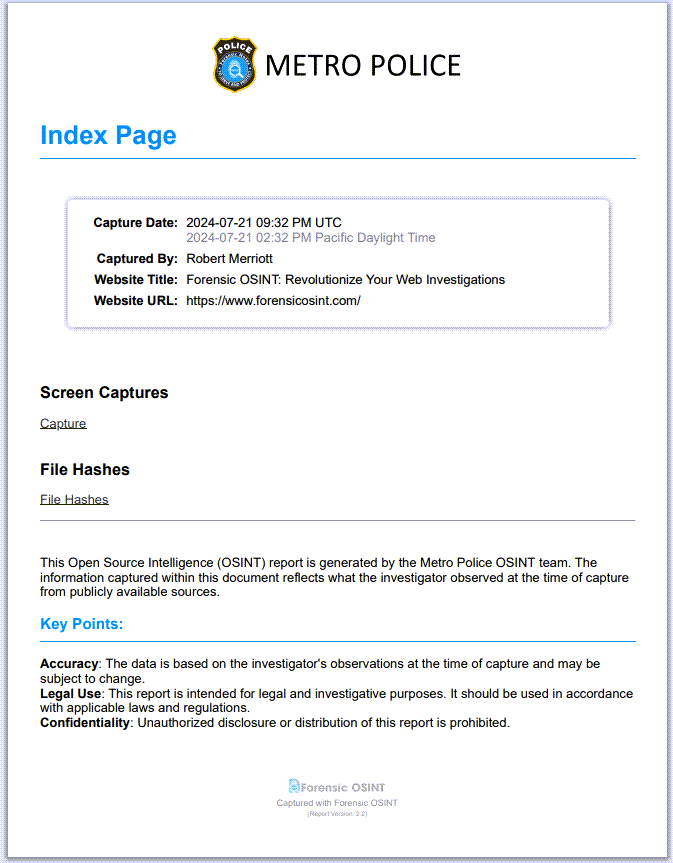
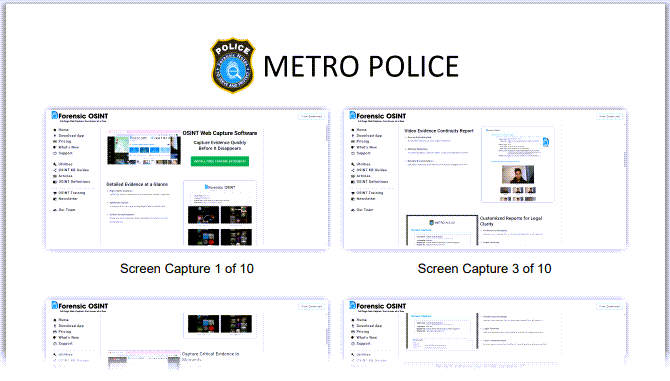
How to Customize Branding
Follow these steps to customize your reports:
- Go into Case Management System (CMS)
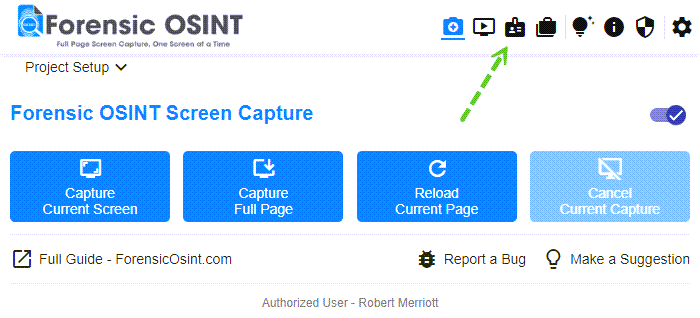
- Navigate to Settings >> Custom Report Branding
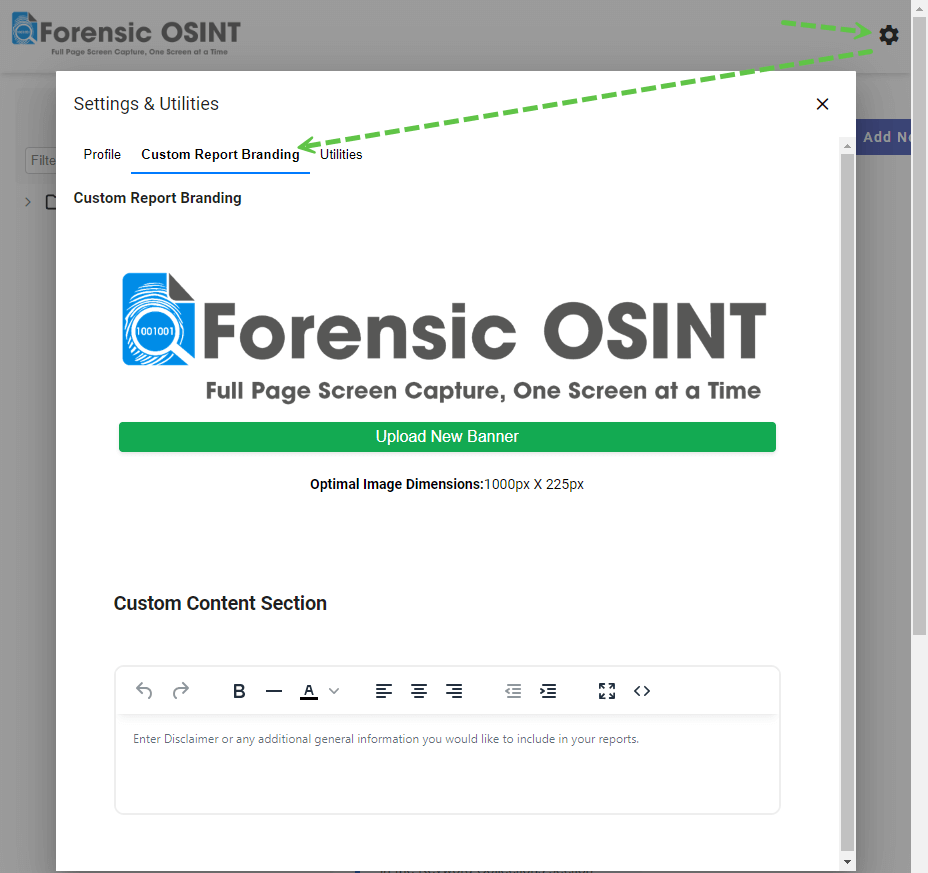
- Click on the banner logo to select a new one from your computer
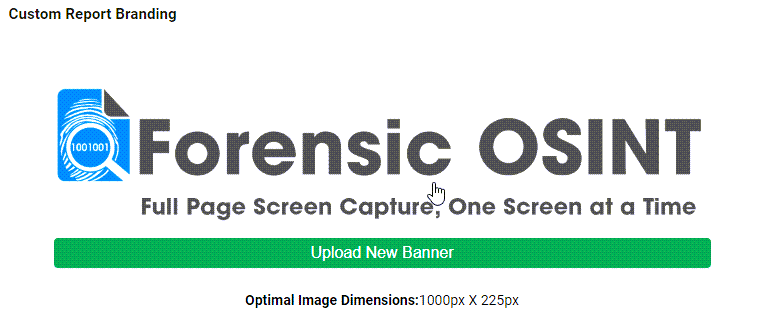
Note: Optimal Image Dimensions: 1000px X 225px
- Add your custom disclaimer
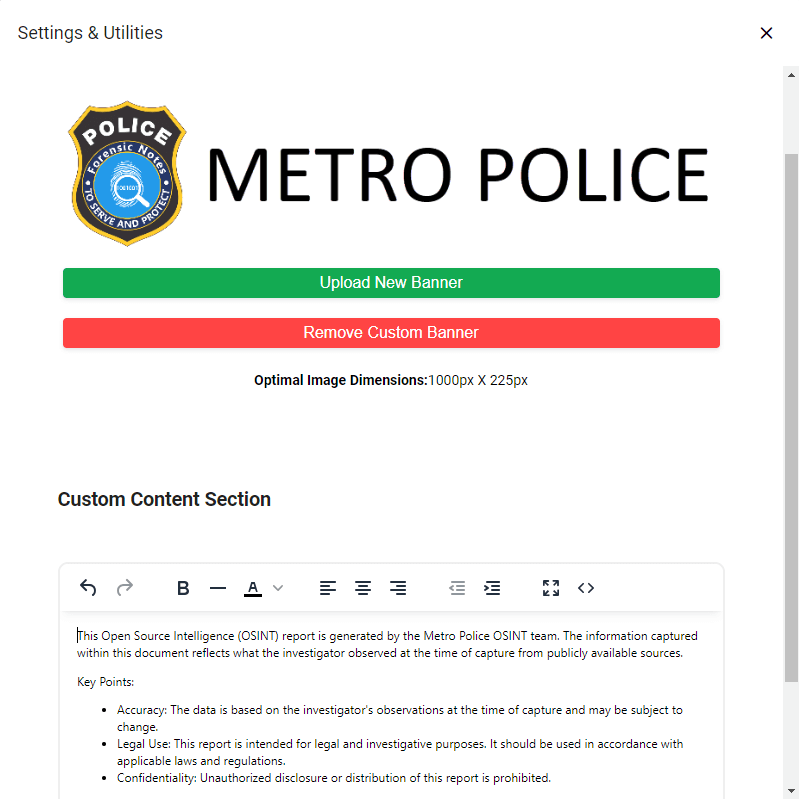
Disclaimer
The disclaimer section can be tailored to suit your organization's requirements.
You can include a custom disclaimer along with additional information about your organization or details on how you conduct OSINT investigations.
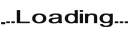
Minimum Requirements:
- 8 Characters
- 1 Upper
- 1 Lower
- 1 Digit