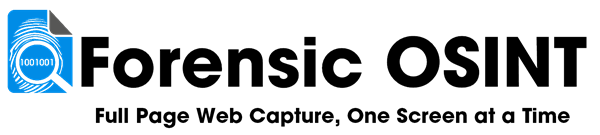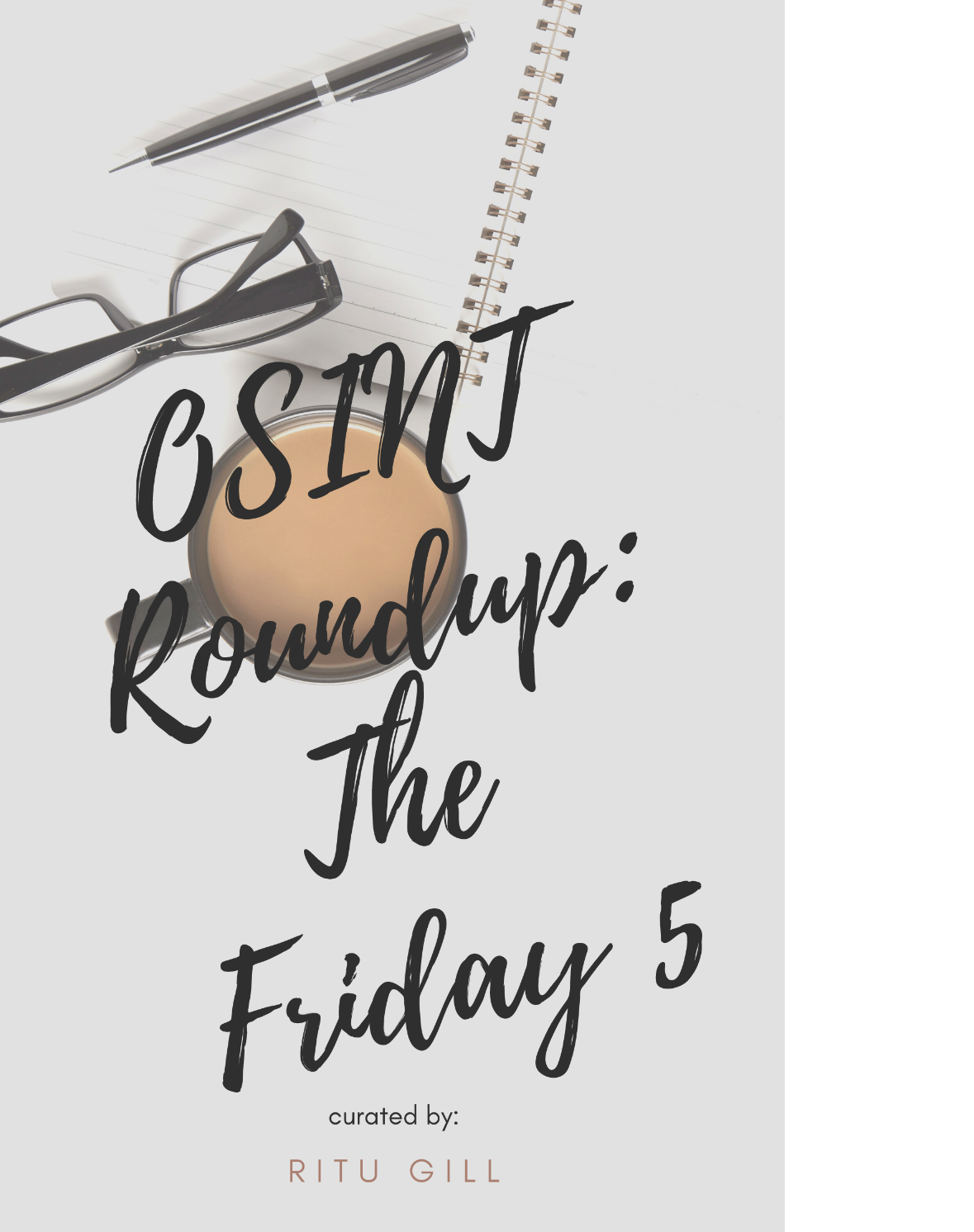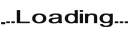When conducting OSINT research on Facebook, Marketplace profiles can provide invaluable insights into a target's activity.
From uncovering items they sell to determining their approximate location, this guide walks you through manual and automated methods to effectively access Facebook Marketplace profiles.
What is Facebook Marketplace?
Facebook Marketplace is a platform integrated within Facebook that allows users to buy, sell, and trade goods locally or regionally.
For OSINT (Open-Source Intelligence) investigators, Facebook Marketplace offers significant value due to its wealth of user-generated content, which can provide critical insights into individuals or groups.
For further details on understanding the value of Facebook Marketplace, check out our article 'Facebook Marketplace: Clues Hidden in Plain Sight'
What Can You Discover on Marketplace Profiles?
- Current and Previous Listings: Learn what items your target is selling or has sold in the past.
- Approximate Location: Listings often include the seller's approximate location, offering clues about where your target may reside.
- Profile Creation Year: Marketplace profiles display the year the associated Facebook account was created, helping verify the profile’s authenticity.
How to View Marketplace Profiles
Manual Method
To manually access a user’s Marketplace profile, follow these steps:
- Find the Facebook User ID: Identify the target’s Facebook User ID. For detailed instructions, refer to to our article 'How to Find Facebook UserID'
- Access the Marketplace Profile: Insert the User ID into the following URL format:
https://www.facebook.com/marketplace/profile/USERID - View All Listings: By default, only current listings are displayed. Select “All Listings” to explore previous and archived items.
Automated Method with Forensic OSINT
For a quicker, more streamlined approach, use the Forensic OSINT Chrome Extension. This tool simplifies the process, saving you time and effort.
Steps to Automate Marketplace Profile Retrieval
- Download the Extension: Install the Forensic OSINT Chrome Extension.
- Open the Target’s Facebook Profile: Navigate to the Facebook profile of your research subject.
- Click "Data Insights": Open the Forensic OSINT extension and click on the Data Insights button.
- Find Marketplace Link: Click the open in new tab icon.
For a step-by-step demo by Ritu, watch this video:
Capture Facebook Marketplace Listings for Investigations
Search for the User
Begin by locating the specific Facebook user of interest.
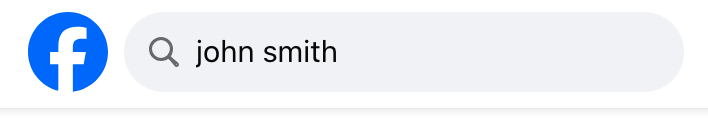
results in...
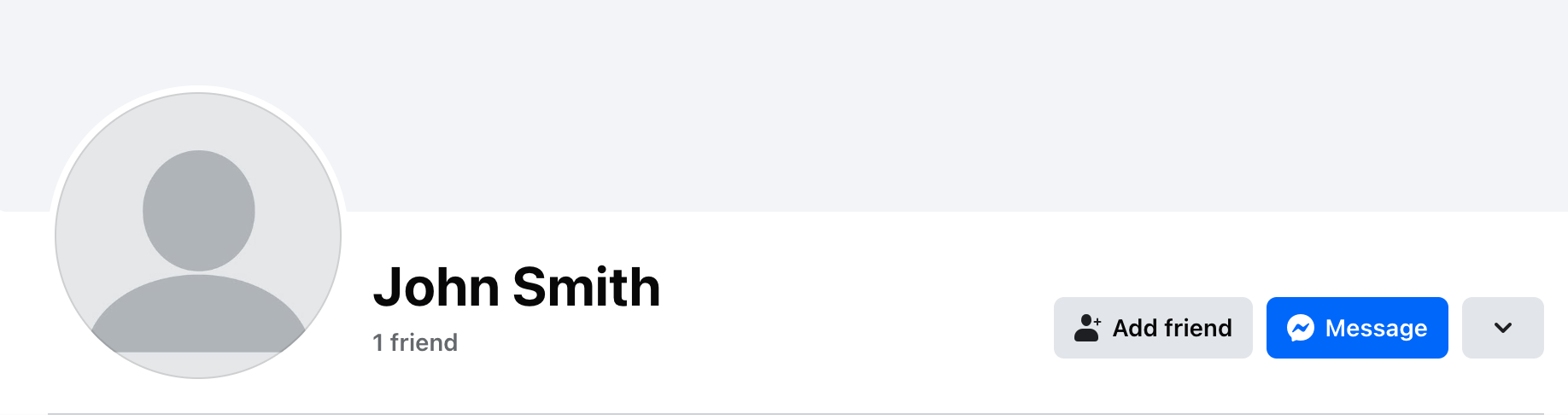
Access Data Insights
Click on the "Data Insights" button while on the user's Facebook timeline.
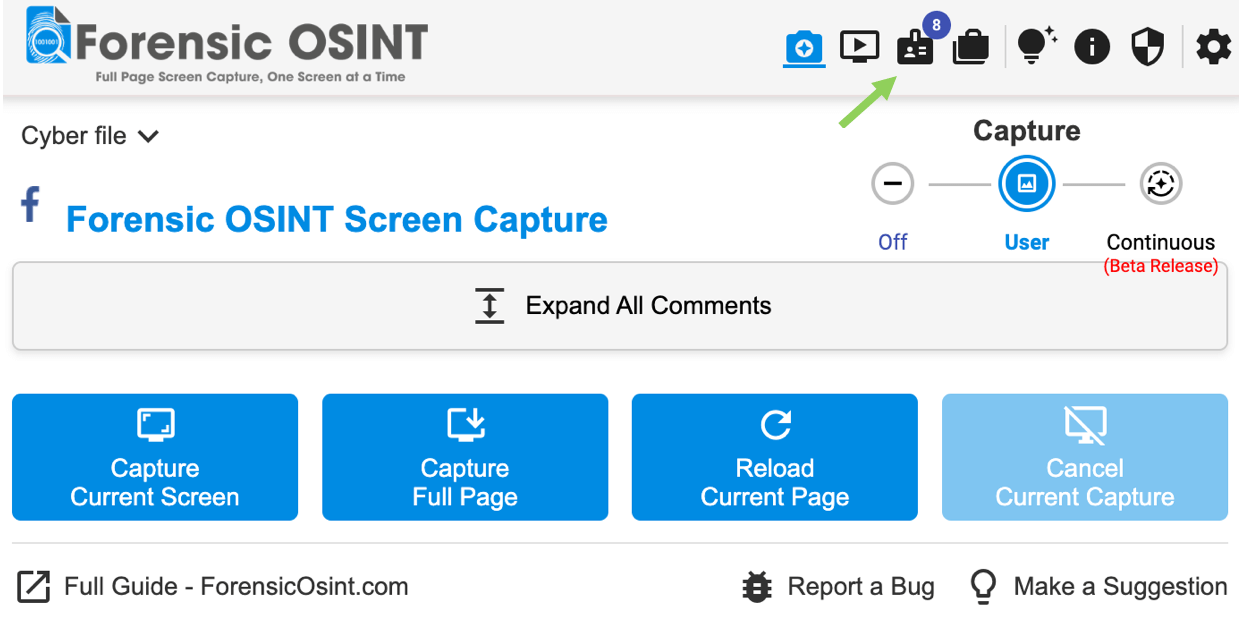
Navigate to Marketplace
Within the "Data Insights" results, select the link to the user's Marketplace profile. This will open the URL in a new browser tab.

Explore Marketplace Listings
On the user's Marketplace profile, click “All Listings”. This will display all their listings, including historical and archived items.
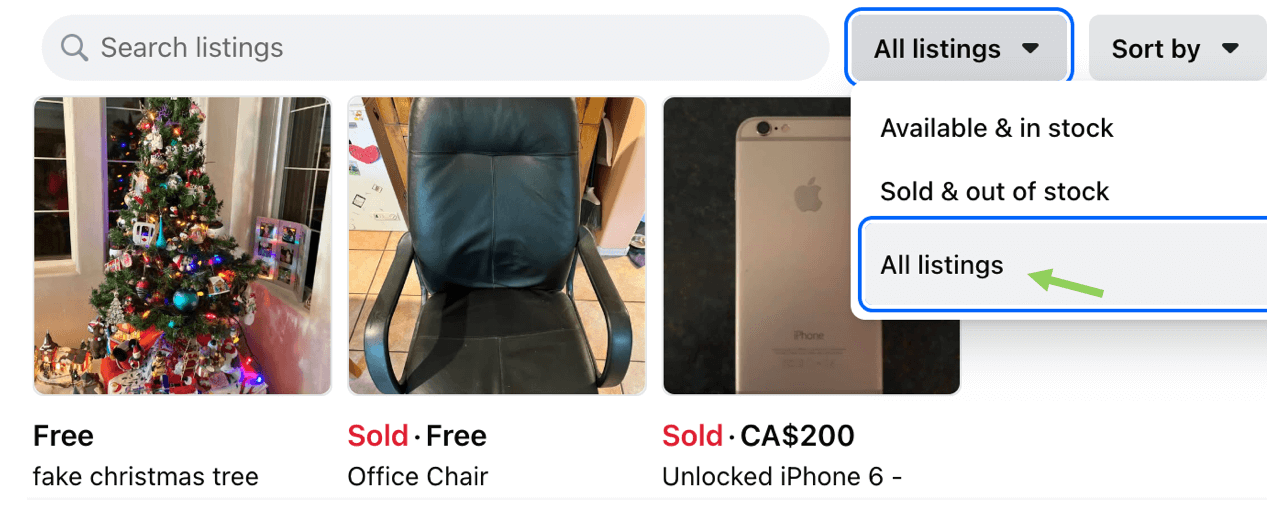
Once you've navigated to the specific marketplace listing you want to capture, or if you want to capture all the marketplace postings in a profile, use the Forensic OSINT Extension and select "Capture Full Page."
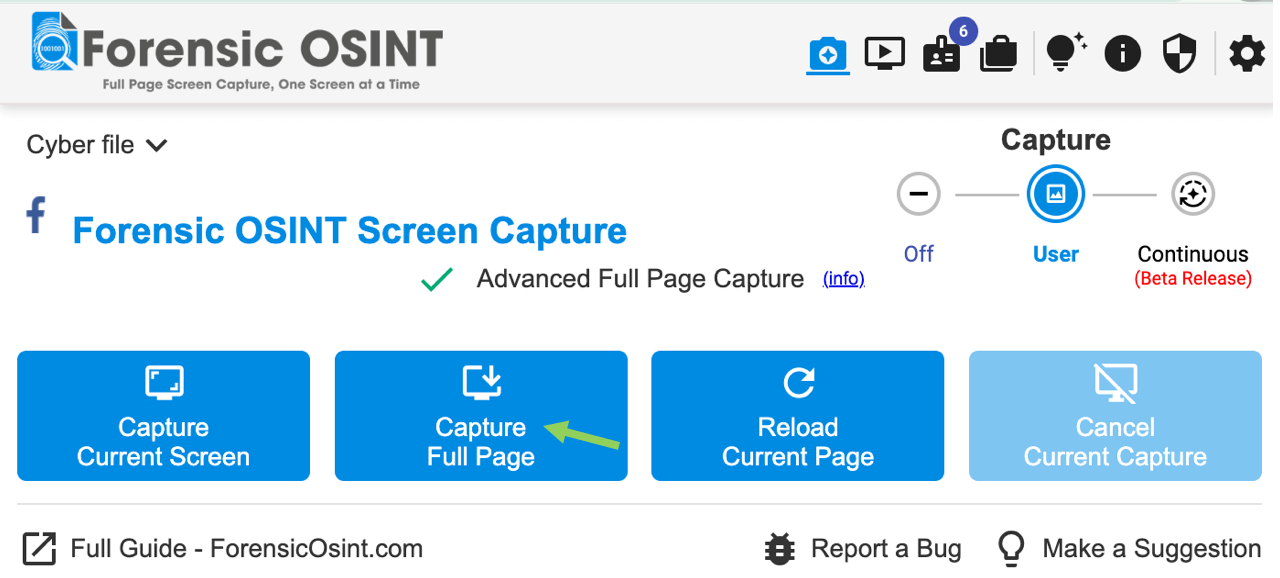
After the capture is complete, review and download your screenshots through the Forensic OSINT case management system.
Why Choose Forensic OSINT?
Forensic OSINT streamlines your investigations with one-click solutions while ensuring your findings stand up to court scrutiny.
Captures include all source-code and embedded images and are packaged into professionally formatted reports for legal and investigative use.